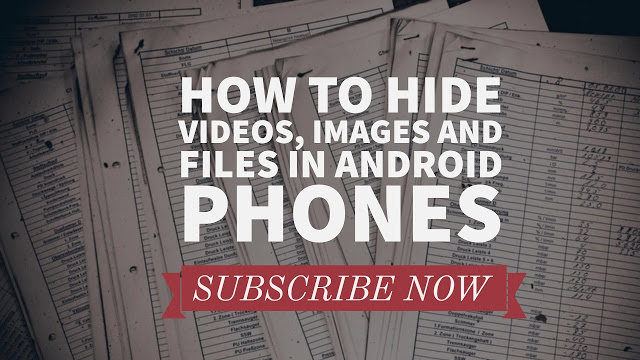How To Set Video Ringtone:
How To Set Video Ringtone In Android Mobile, Best Video Caller Id App For Android 2017 and please don't forget to Like, Share, Comment and Subscribe to our Techno Vedant Channel for more videos.
Video Caller Id APK File :- https://play.google.com/store/apps/details?id=org.taiga.avesha.videocallid
Video ringtone. Show video on incoming call.
Basic functionality is absolutely free, there are no restrictions on the number of video contacts.
FEATURES:
★ Set video-ringtone for: contact, group, other contacts (unknown, ‘not found' and default).
★ Personal settings for each video contact: sound volume, sets the start position of the video, style of an incoming call
★ Pronunciation of the name of the caller
★ Fine tune the incoming call window (full-screen or popup), ability to customize display elements (name, photo, telephone) and how to answer the call (buttons, slider, glowpad, swipe)
★ As videotones can be set to any video from the gallery or created with camera phone
★ Playing random video from the selected directory when an incoming call
Additionally, available by subscription:
★ access to a huge collection of video ringtones for all tastes for different devices. Download and share your ringtones;
New Material Design makes use of the program even easier and more convenient. Enjoy.
Follow me on twitter : http://twitter.com/@VideoCallerId
Music By:-
Fat Caps by Audionautix is licensed under a Creative Commons Attribution license (https://creativecommons.org/licenses/by/4.0/)
Artist: http://audionautix.com/
Note :- All the Images/Pictures shown in this video belongs to the respected owners. I am not the owner of any Images/Pictures showed in this video.
Ask Question #technovedant