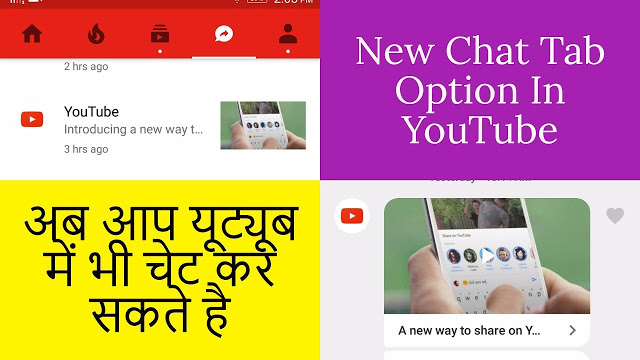How To Get The New Chat Tab:
Get the official YouTube app for Android phones and tablets. See what the world is watching — from the hottest music videos to what’s trending in gaming, entertainment, news, and more. Subscribe to channels you love, share with friends, and watch on any device.
With a new design, you can have fun to explore videos you love more easily and quickly than before. Just tap an icon or swipe to switch between recommended videos, your subscriptions, or your account. You can also subscribe to your favorite channels, create playlists, edit and upload videos, express yourself with comments or shares, cast a video to your TV, and more – all from inside the app.
FIND VIDEOS YOU LOVE FAST
• Browse personal recommendations on the Home tab
• See the latest from your favorite channels on the Subscriptions tab
• Look up videos you’ve watched and liked on the Account tab
CONNECT AND SHARE
• Let people know how you feel with likes, comments, and shares
• Upload and edit your own videos with filters and music – all inside the app
Chat Tab Link:- https://www.youtube.com/add_contact?c=s8Tv23qacDLQBtZBztaTHFZPd2i7OA
How To Get The New Chat Tab Option In YouTube – Youtube's New Share Tab – Chat In Youtube 2017 and please don't forget to Like, Share, Comment and Subscribe to our Channel for more videos.
Music By:-
Fat Caps by Audionautix is licensed under a Creative Commons Attribution license (https://creativecommons.org/licenses/by/4.0/)
Artist: http://audionautix.com/
Ask Question #technovedant
Facebook Page ➤https://goo.gl/17iVXs
Google+ ➤https://goo.gl/muE0Yd
Twitter ➤https://goo.gl/aOoxT2
Instagram ➤https://goo.gl/l4qfxW
Blog ➤http://technovedant.blogspot.in/
Watch more videos here
➤https://goo.gl/kP3stz
Click to SUBSCRIBE for more Videos!
➤https://goo.gl/uEUwG5
Please Like, Comment, Share and Subscribe THANK YOU!