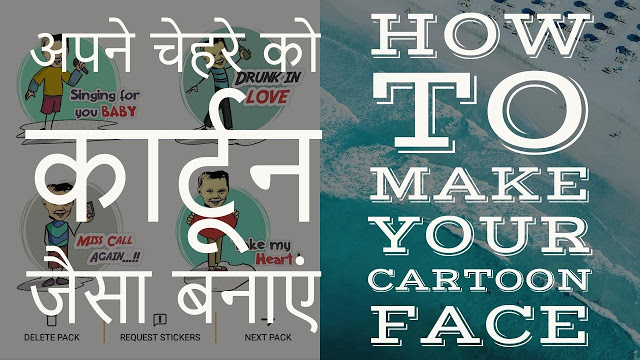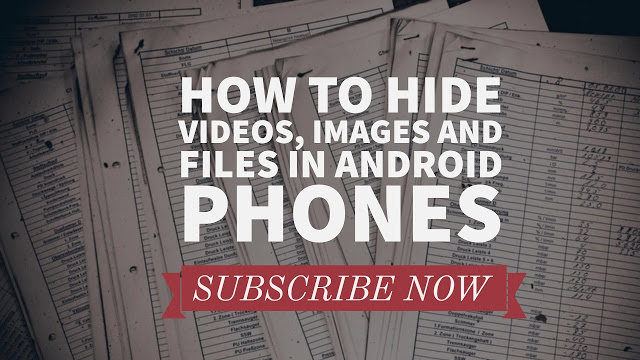Hello, Guys, This is a tutorial on how to make a cartoon Face of yourself. This is a useful tutorial if you're looking to turning yourself into a cartoon and Send Wishes To Your Friends Android App Review 2017. How To Make Your Cartoon Face And Send Wishes To Your Friends Android App Review 2017 and please don't forget to Like, Share, Comment and Subscribe to our Channel for more videos.
दोस्तों आज के विडियो में आपको बताऊंगा की आप अपने चहरे को बदल के कार्टून में कैसे बना सकते है और अपने दोस्तों या रिश्तेदारों को उनके जन्मदिन या शादी की सालगिरा में विश कैसे करे
How To Make Your Cartoon Face:
It has everything you love—speed, reliability, glide typing, voice typing and much more!
✔ Packed with thousands of emojis, memes, stickers, funny GIFs, themes & fonts
✔ Bobble Keyboard makes typing fast and fun on Android📱
ALL IN ONE KEYBOARD!!! There’s never a boring chat with Bobble! 👻
And the best part is — it’s available for FREE! No paid upgrades or in-app purchases required!
★ Awesome Features
• We have got tons of emojis (smileys/emoticons) added on the keyboard.
• Bobble Keyboard uses Artificial Intelligence to automatically predict Emojis, Memes, Stickers, and GIFs on your favourite chat app.
• Glide Typing — Type faster by sliding your finger from letter to letter.
• Voice Typing — Easily dictate text on the go.
• Word Correction — Smart enough to recognize mistyping, provide correct suggestions and make your typing easy.
• Keyboard Photo Themes — Customize your phone keyboard with your favorite photos or colors 🎨
• Cool Fonts — to make your typing fun. You can also make your text bold, italic, underline or strikethrough.
★ Personalised & FREE Content
* When words can’t express it, say it with hilarious & fun stickers & GIFs!
• Our advanced face recognition technology converts your selfie into a cartoon Bobble head.
• Type text in your own language and get relevant stickers & GIFs.
• FREE Sticker Store — Infinite list of FREE sticker packs for all occasions & everyone. Love / Romance, Greetings & Wishes, Movies, & Sports are the most popular themes.
★ Pro Tips 📽
• Learns as you type: No need to manually add words to your personal dictionary. Type a word once and you can glide type it or find it in suggestions next time.
• Choose a theme with or without key borders to suit your style
• Access symbols with a long press
• Switch from number row and emoji row with a simple swipe
• Gesture cursor control: Slide your finger across the space bar to move the cursor
• Type your message and press the GIF button to get relevant GIF suggestions.
• Connect with your Google account and add frequently used words in your dictionary for better word prediction and auto-correct.
★ Regional Language Keyboards
Update on social networks or compose emails in your own native language.
– Hindi keyboard
– Bengali keyboard
– Marathi keyboard
– Tamil keyboard
– Urdu and Arabic Keyboard
– Bahasa Indonesia keyboard
– Gujarati, Kannada, Punjabi, Telugu, Malayalam, Odia, Rajasthani, Bhojpuri, Assamese, Manipuri, Dogri, Santali, Konkani, Marwari, Maithili, Sindhi and Nepali keyboards
★ Coming up 🔜
Camera filters – Click funny, expressive & beautiful pictures from within your keyboard.
Don’t miss a good product! We care for your privacy with proper encryption and anonymity!
Ask Question #technovedant
Music By:-
Fat Caps by Audionautix is licensed under a Creative Commons Attribution license (https://creativecommons.org/licenses/by/4.0/)
Artist: http://audionautix.com/
Watch more videos here
Click to SUBSCRIBE for more Videos!
Please Like, Comment, Share and Subscribe THANK YOU!