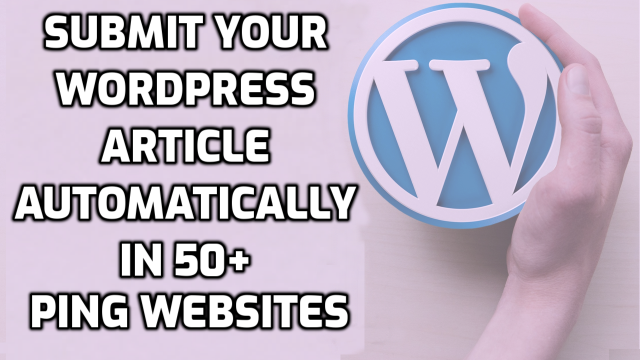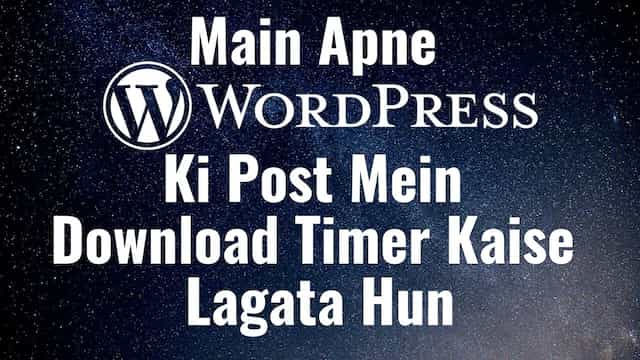WordPress is an incredibly versatile platform, offering countless opportunities to monetize your website. While plugins and basic features provide a solid foundation, incorporating advanced coding scripts can take your earnings to the next level. By leveraging these scripts, you can unlock new revenue streams, optimize performance, and create unique user experiences that set your website apart. Let’s explore how you can achieve this.
1. Enhance Ad Placement with Custom Scripts
Strategically placing ads is a proven way to boost revenue, but relying solely on plugins may limit your options. Advanced coding scripts allow you to:
- Dynamically display ads based on user behavior or location.
- Insert ads seamlessly into content without disrupting user experience.
- Use lazy loading to improve website speed while still showing ads effectively.
For example, JavaScript-based scripts can ensure that ads load only when a user scrolls to the relevant part of the page, enhancing both speed and viewability.
2. Create Interactive Features
Interactive features engage visitors, increasing the likelihood of clicks, sign-ups, or purchases. With coding scripts, you can build:
- Custom Calculators: If you run a niche site, such as real estate or finance, calculators tailored to your audience can draw attention.
- Quizzes or Polls: These not only engage users but also gather valuable insights that you can use for targeted marketing.
- Pop-Ups with Timed Offers: By scripting intelligent pop-ups, you can increase conversions without annoying your audience.
For instance, a discount timer embedded into your WooCommerce store using custom JavaScript can create urgency and drive sales.
3. Optimize for Search Engines
Search engine optimization (SEO) is essential for driving organic traffic. While SEO plugins are helpful, coding scripts can go deeper, allowing you to:
- Generate custom meta tags dynamically.
- Implement schema markup to make your site more search-friendly.
- Optimize lazy-loading images and videos for faster load times.
By automating these processes with advanced scripts, you can improve your site’s visibility without needing to manually edit each page.
4. Develop Affiliate Marketing Solutions
Affiliate marketing is one of the most lucrative ways to monetize WordPress websites. With advanced coding, you can create:
- Automated Link Cloaking: Obfuscate and shorten affiliate links to make them user-friendly and easier to share.
- Dynamic Affiliate Widgets: Automatically showcase top-selling or relevant products based on a user’s browsing history or preferences.
- Tracking Dashboards: Build a custom affiliate dashboard to monitor clicks, conversions, and earnings in real time.
These enhancements can significantly increase the effectiveness of your affiliate marketing efforts.
5. Personalize User Experiences
Personalization can dramatically improve user retention and conversions. Advanced coding scripts can help you tailor content, offers, and recommendations based on:
- Geographic location
- Browsing history
- User preferences
For example, using PHP and JavaScript, you can create personalized product recommendations on an e-commerce site, boosting the likelihood of repeat purchases.
6. Automate Email Marketing
Email marketing is a cornerstone of digital monetization, and coding scripts can automate and enhance this process. With advanced scripts, you can:
- Trigger personalized email sequences based on user actions.
- Sync user data with email marketing platforms in real time.
- Create dynamic email templates that update based on available offers.
For instance, integrating APIs like Mailchimp or ConvertKit with custom scripts can streamline your marketing campaigns, saving time while maximizing returns.
7. Upsell with Advanced Checkout Features
If you run a WooCommerce store, advanced checkout scripts can increase your average order value. Techniques include:
- Adding one-click upsells and cross-sells.
- Displaying dynamic discount codes based on cart value.
- Offering payment installments or subscription models.
These features, implemented through custom PHP or JavaScript, can make your checkout process more enticing and profitable.
Conclusion
Using advanced coding scripts on your WordPress site opens a world of possibilities to increase earnings. From enhancing ad placement and personalizing user experiences to optimizing SEO and automating marketing, these scripts give you greater control over your site’s performance and revenue. While implementing such scripts requires technical knowledge, the return on investment can be substantial.
If coding isn’t your forte, consider hiring a developer or learning through online resources. By integrating these strategies, you’ll not only increase your WordPress earnings but also elevate your site to a professional and competitive level.
Increase WordPress Earning Video
Increase WordPress Earning Code
1. Above </body>
<script>
const config = {
postsArray: ['post1', 'post2'], // Array of your random post URLs
googleRedirectURL: 'https://www.google.com/search?q=site:websitelink.com', // Google search URL
countdownSeconds: 10, // Countdown timer variable
};
</script>
<script src='https://cdn.jsdelivr.net/gh/techshreyansh0129/Organic-Safelink@main/script.min.js'></script>2. Button Code
<!-- These are the links on your original website. Add as many as you like. -->
<style>
{<style>
{
display: none;
}
.btngoo {
border: transparent;
background-color: coral;
color: white;
height: 50px;
width: 120px;
border-radius: 15px;
margin-left: 15px;
margin-bottom: 10px;
}
@media (max-width: 767px) {
.btngoo {
margin-left: 30px;
margin-bottom: 20px;
}
}
</style>
<button
href="#"
data-url="download link URL 1"
class="redirectLink btngoo"
>
Download
</button>
<button
href="#"
data-url="download link URL 2"
class="redirectLink btngoo"
>
Click Here
</button>
3. Top of your Post
<!-- This is the countdown timer -->
<div id="countdown" style="display: none;">
<div class='safelink-countdown'></div>
<div class="sky-note">
<div class='safelink-header'>
<p class='pcustom' align='center'>Scroll Down and click on <span class='pscustom'>Continue</span> button</p>
</div>
<div align='center' class='safelink-footer'>
<div class="aScrD">
<svg class="counterline" viewBox="0 0 24 24"><path d="M22 11.07V12a10 10 0 1 1-5.93-9.14"></path><polyline points="23 3 12 14 9 11"></polyline>
</svg>Congrats! Link is Generated</div>
</div>
</div>
</div>4. Bottom of your Post
<!-- This is the button that will appear after the countdown. It's hidden by default. -->
<div id="continueButtonMessage" style="display: none;flex-direction: column;align-items: center;" class="sky-note">
<p class='pcustom' style="font-size: 1.3em;margin-bottom: -10px !important;" align='center'>Click the <span class='pscustom'>Continue</span> button to go to the Google search page. Then, click on our site, <span class='pscustom'>About Us Viskill</span></p>
<button class="bubbly-button" id="continueButton" style="display: none;">Continue</button>
</div>5. Top of your Site's Homepage/Post/Page
<!-- This is the countdown timer -->
<div id="countdown2" style="display: none;">
<div class='safelink-countdown'></div>
<div class="sky-note">
<div class='safelink-header'>
<p class='pcustom' align='center'>Scroll Down and click on <span class='pscustom'>Go to Link</span> button for download</p>
</div>
<div align='center' class='safelink-footer'>
<div class="aScrD">
<svg class="counterline" viewBox="0 0 24 24"><path d="M22 11.07V12a10 10 0 1 1-5.93-9.14"></path><polyline points="23 3 12 14 9 11"></polyline>
</svg>Link is Generated</div>
</div>
</div>
</div>6. Bottom of your Site's Homepage/Post/Page
<!-- This is the button that will appear after the countdown. It's hidden by default. -->
<div align='center'>
<button class="bubbly-button" id="continueButton2" style="display: none;">Go to Link</button>
</div>