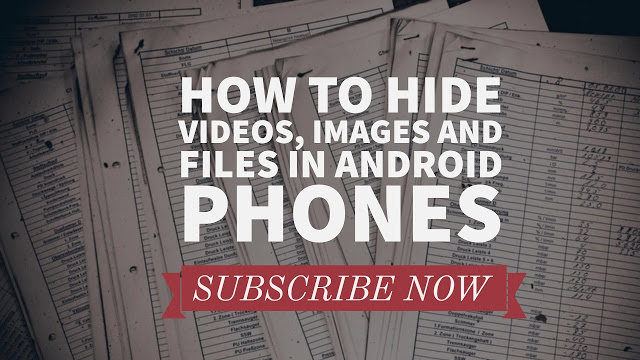How To Delete Sent MSG:
How To Delete Sent MSG On Whatsapp Facebook Twitter In Hindi, सेंड करा हुआ मेसेज कैसे डिलीट करे. Here you will learn, how to delete sent messages on whatsapp, Facebook, Twitter. To know more please watch the video and please don't forget to Like, Share, Comment and Subscribe to our Techno Vedant Channel for more videos.
Every day, billions of photos and messages are being posted online to exist through infinity. You have no control over who views what you share, and how long the posts live unless you manually delete them. Kaboom gives your full privacy and security control back – over what you share online, where you share it and how long it lives
Kaboom Features
⇨ Share anything – text, images, selfies…
⇨ Share anywhere – on Facebook, Twitter, SMS, or email…
⇨ Share with anyone – everyone can view the post without having Kaboom
⇨ Customizable countdowns – in minutes, hours or days, or in views
You don’t have to create an account on Kaboom, but rather Kaboom allows you to send a message on any service including SMS, E-mail, Whatsapp or Hangouts – without switching to each different services to enjoy self-destruction features. Just specify a time after which the post will automatically be removed or expired without a trace.
With Kaboom, you will never need to worry about where your posts end up with, who have access to, or for how long. Kaboom is all about your online privacy and security!
How Kaboom Works
1. create a message inside the app, which generates a unique, HTTPS-protected web address
2. set for how long – or how many views—you want the message to last before it expires or self-destructs
3. select recipients – even the ones without Kaboom
4. share the link (on the platform of your choice)
5. and Kaboom, you’re all set!
See what users are saying about Kaboom
– Very good for those who are afraid of the other person taking prints.
– Always felt awkward that digital photos never expire. Love that I can use this technology on other popular Apps like Twitter, FB and the like…
– Great app. I can already imagine using this for party invitations or any other posts that I want to keep only temporary. Great to know that there's finally an app that lets me send temporary messages to ANY social media network, and not just fellow app users.
– No more worries about what will remain online Very easy to use. Let me share anything I want without having to worry about my online footprint. Especially like the fact that I can share self destructive messages with people who doesn't have the app.
– Fun app! Send whatever you want and make it disappear. Nice way to hide something private!
Powered by Hotspot Shield / Anchorfree
AnchorFree is a privately held, venture-backed company based in the Silicon Valley. The company’s mission is to enable secure access to the world’s information. Anchorfree believes in placing consumers in control of their personal information online. Anchorfree provides millions of users with online security, privacy and аccess through its most popular – Hotspot Shield. Channeling all web activities through a personal Virtual Private Network, Hotspot Shield creates a personal secure tunnel for each user and enables user online activities, sites visited, searches and personally identifiable information to always stay private.
Music By:-
Fat Caps by Audionautix is licensed under a Creative Commons Attribution license (https://creativecommons.org/licenses/by/4.0/)
Artist: http://audionautix.com/
Note:- All the Images/Pictures shown in this video belongs to the respected owners. I am not the owner of any Images/Pictures showed in this video.
Ask Question #technovedant
Blog ➤https://goo.gl/Yzmxbe
Please Like, Comment, Share and Subscribe THANK YOU!