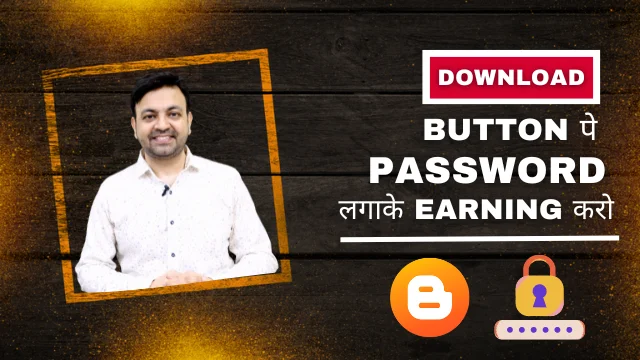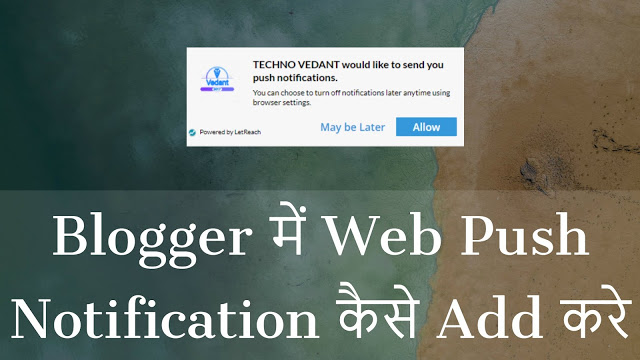Download Button पे Password लगाके Earning करो. In today's video, we'll show you how to get a free ecommerce blogger template to help boost your sales. This template is easy to use and customize, and it's a great way to make your site look more professional and increase your conversion rate. So if you're looking for a way to take your online store to the next level, be sure to watch this video!
Products I Use For Making Videos:
Mic: https://amzn.to/3lzXCRu
Tripod: https://amzn.to/2OKuBlF
Camera: https://amzn.to/2Rhfimc
Laptop: https://amzn.to/2Lis1kV
LED Tubelight: https://amzn.to/2RmEwQ2
Web Hosting Link: https://www.hostinger.in/vedant
Download Button पे Password लगाके Earning करो Video
Above </head> Tag
<style type="text/css">
.D-overlay { display:none; transition: all .2s ease; } .adshtml{overflow: hidden; display: block; position: relative; height: 250px; margin-right: 10px; margin-left: 10px; border:1px dashed} .D-overlay__content { position: relative; top: 50%; left: 50%; padding: 20px; display: flex; background: #fff; flex-direction: column; width: 80%; max-width: 500px;box-shadow: 0 10px 20px rgba(0,0,0,0.19), 0 6px 6px rgba(0,0,0,0.23); line-height: 30px; border-radius: 5px; transform: translate(-50% , -12%) scale(0.97); overflow: hidden; box-sizing: border-box; } .d-from{display: flex; justify-content: center; align-content: center; gap: 12px; flex-direction: column; margin: 12px 0 35px; text-align: center; justify-self: center;} .Box-Header{text-align: center; padding: 0 0 9px; border-bottom: 1px solid; margin: 0 0 23px; font-size: 19px;font-weight: 900;} .box-content{align-items: center; justify-self: center; position: relative; display: flex; text-align: center; vertical-align: middle; justify-content: center;} .box__close { position: absolute; top: 10px; right: 30px; color: #585858!important; font-size: 33px;cursor:pointer; text-decoration: none!important; } .Download_btn{ padding: 0.5rem 1rem; font-size: 1.25rem; line-height: 1.5; border-radius: 0.3rem;color: #fff!important;text-decoration: none!important; background-color: #007bff; border-color: #007bff;display: inline-block; font-weight: 400; text-align: center; white-space: nowrap; vertical-align: middle; } .classname:active { position: relative; top: 1px; } .css-input { padding: 0.85em 1em; height: 13px; border-width: 1px;font-size: 12px; border-color: #504f4f; color: #000000;text-align: center; border-style: solid; border-radius: 0px; } .css-input:focus { outline:none; } .error-text{ background: #F8D7DA; padding: 15px; border-radius: 5px; color: #8B3E46; border: 1px solid #F5C6CB; display: none; margin-bottom: 10px; font-weight: bold; width: 90%; text-align: center; }@media only screen and (max-width: 480px){.D-overlay__content{width:100%!important}}
</style>Post Code
<div class='Download_btn' onclick='document.getElementById("AT-Download5").style.display="block"'>Download</div> <div id="AT-Download5" class="D-overlay"> <div class="D-overlay__content"><div><div onclick='document.getElementById("AT-Download5").style.display="none"' class="box__close">×</div> </div> <div class="Box-Header"> <span> Download file </span> </div>
<!-- [ADVERTISEMENT]-->
<div class='adshtml'>
PASTE AD CODE HERE
</div>
<div class='box-content'> <div style="width: 80%;"> <form class='d-from' onsubmit="return passcheck()"> <div class="error-text"> </div> <span style="font-size: 22px;">Enter Password!(press enter button)</span> <input type="Password" class="css-input" placeholder='Please Enter Password' required id="pass1"> <input type="submit" class="Download_btn" value="Download Now"> </form></div> </div>
<script>//<![CDATA[
const errorText=document.querySelector(".error-text");var Password="12345";function passcheck(){if(document.getElementById("pass1").value!=Password)return errorText.style.display="block",errorText.textContent="ERROR! Password Not Match.",!1;document.getElementById("pass1").value==Password&&window.open("Your Download Link","_blank")}//]]>
</script>
</div>