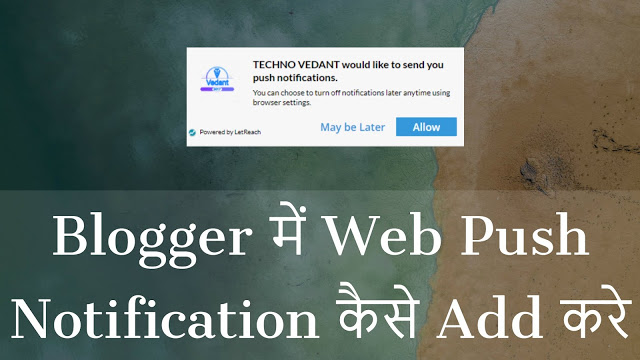Create a password-protected file that allows you to encrypt any type of file, including text, picture, video, and audio. This is useful for protecting files you upload to websites and send to other people through email. To access the file, you need to enter the password. If you forget the password, the encrypted file will not be accessible.
Create Password Protected File on WordPress & Blogger. Please don't forget to Like, Share, Comment and Subscribe to our Techno Vedant Channel for more videos.
Products I Use For Making Videos:
Mic: https://amzn.to/3lzXCRu
Tripod: https://amzn.to/2OKuBlF
Camera: https://amzn.to/2Rhfimc
Laptop: https://amzn.to/2Lis1kV
LED Tubelight: https://amzn.to/2RmEwQ2
Web Hosting Link: https://www.hostinger.in/vedant
Create Password Protected File on WordPress & Blogger Video
Create Password Protected File on WordPress & Blogger Script
<style type="text/css">
.classname {
box-shadow: inset 0px 1px 0px 0px #bee2f9;
background-color: #63b8ee;
border-top-left-radius: 16px;
border-top-right-radius: 16px;
border-bottom-right-radius: 16px;
border-bottom-left-radius: 16px;
text-indent: 0;
border: 1px solid #3866a3;
display:inline-block;
color: #14396a;
font-family: arial;
font-size: 15px;
font-weight: bold;
font-style: normal;
height: 34px;
line-height: 34px;
width: 133px;
text-decoration: none;
text-shadow: 0px 1px 0px #7cacde;
margin-top: 15px;
}
.classname:hover {
background-color: #468ccf;
}
.classname:active {
position: relative;
top: 1px;
}
.css-input {
margin-right: 25px;
padding: .85em 1em;
height: 32px;
width: 170px;
border-width: 1px;
border-color: #1F77BA;
background-color: #FFFFFF;
color: #000000;
border-style: solid;
border-radius: 0px;
}
.css-input:focus {
outline:none;
}
.error-text{
background: #F8D7DA;
padding: 15px;
border-radius: 5px;
color: #8B3E46;
border: 5px solid #F5C6CB;
display: none;
margin-bottom: 10px;
font-weight: bold;
width: 90%;
text-align: center;
}
</style>
<form onsubmit="return passcheck()">
<div class="error-text">
</div>
<p align="center">
<span face="'Noto Sans', sans-serif" style="font-size: 22px; font-weight: bold; margin-right: 25px;"></span>
<input class="css-input" id="pass1" required="" type="Password" />
<input class="classname" type="submit" value="CLICK HERE!" /></p>
</form>
<script>
const errorText = document.querySelector(".error-text");
var Password ="vedant";
function passcheck(){
if (document.getElementById('pass1').value != Password) {
errorText.style.display = "block";
errorText.textContent = "ERROR! Password Not Match.";
return false;
}
if (document.getElementById('pass1').value == Password) {
window.open("https://technovedant.com/", "_blank");
}
}
</script>